Prerequisites
- Any Media Library Organizer Pro license
Overview
Settings are used to:
- Enable or disable fields on the upload form
In the WordPress Administration interface, click on Media Library Organizer > Settings
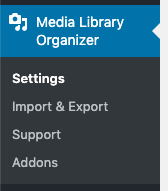
Settings
Clicking the Bulk and Quick Edit tab allows you to define the following settings:
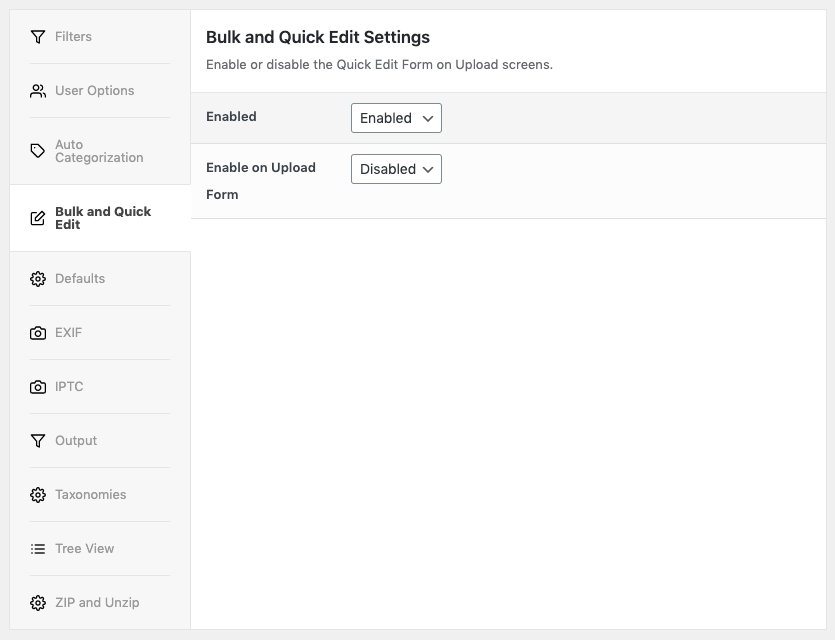
Enabled
To enable Bulk and Quick Edit functionality, select Enabled from the dropdown option.
Enable on Upload Form
To display fields on the upload form to predefine the Title, Alt Text, Caption, Description and Media Categories, select Enabled
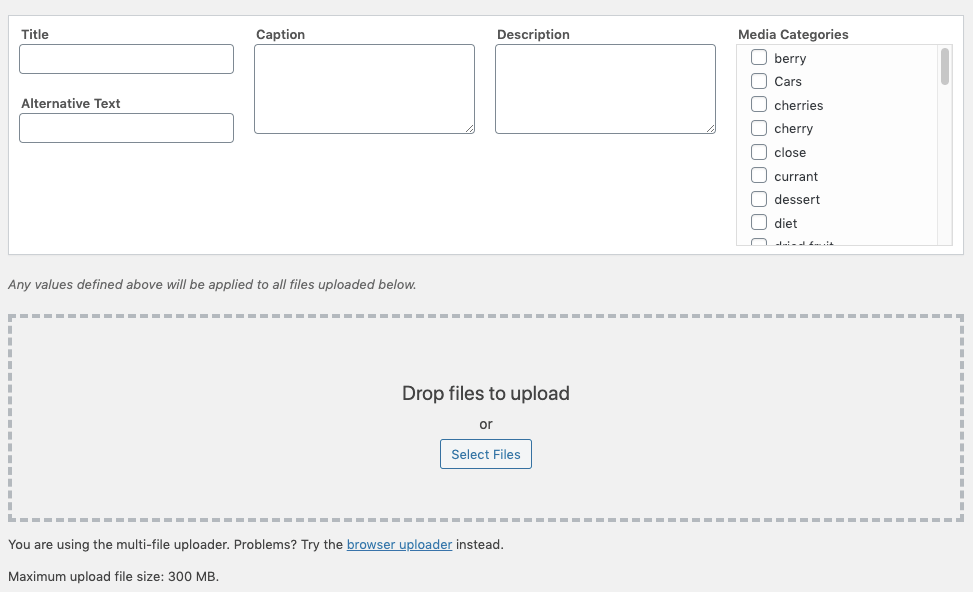
Save
Once you have made changes to the settings, click the Save button.
On screen confirmation will display to confirm that the settings have been updated.