Prerequisites and Setup
- Any Media Library Organizer Pro license
Overview
Quick Edit provides the option to quickly edit an individual Attachment in the WordPress Media Library, in the same way that you might for a WordPress Page or Post.
To Quick Edit an Attachment in the Media Library’s List View:
- Click on Media in the WordPress Administration Menu
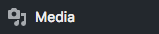
- Click the List Icon

- Hover the mouse cursor over the title of the Attachment that you want to quickly edit
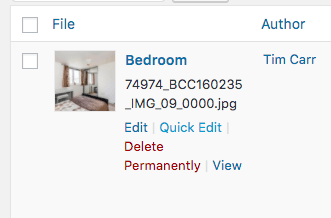
- Click the Quick Edit link
Several fields will be displayed below the Attachment: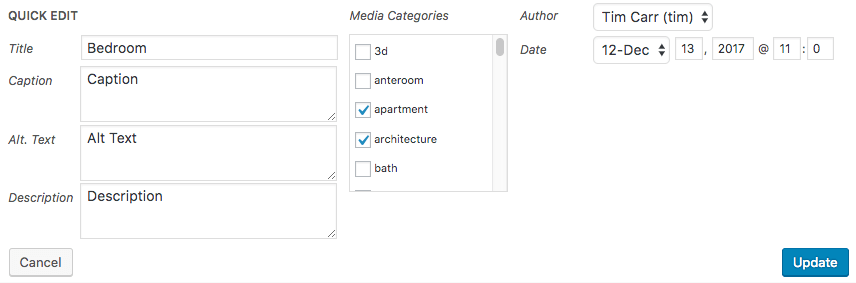
The following can be edited, and will be applied to the selected Attachment:
- Title
- Caption
- Alt. Text
- Description
- Media Categories
- Author
- Date
- EXIF and IPTC Metadata
Click Update when done.
Cancel Quick Editing
To cancel Quick Editing, click the Cancel button on the bottom left corner of the Quick Edit form.