If you need to backup your Media Library Organizer configuration, or want to easily transfer it to another Media Library Organizer installation, the Export option in Media Library Organizer allows you to do this quickly and easily.
In the WordPress Administration interface, click on Media Library Organizer > Import & Export
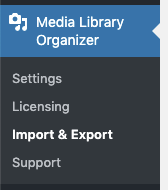
The Export panel allows you to download a JSON file (or zipped JSON file) generated by Media Library Organizer comprising of all settings.
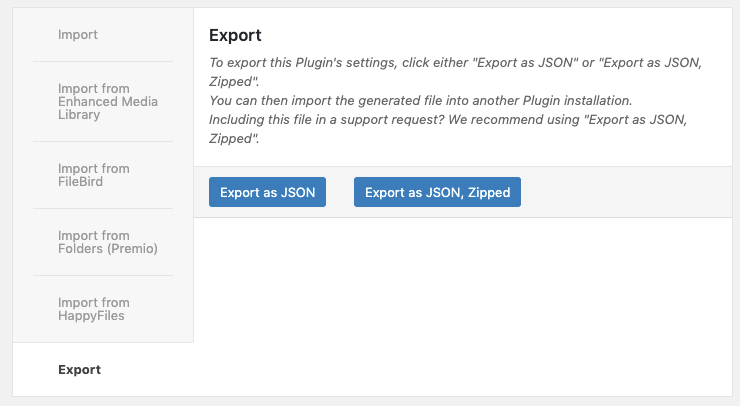
To export:
- Click the Export tab
- Click either:
- The Export as JSON button, or
- The Export as JSON, Zipped button
Export as JSON, Zipped is useful if your site has a large number of Media Categories and settings, as it will produce a smaller file size.