Build Dynamic Galleries Easily
Get Media Library Organizer Pro Now
Easily display Galleries comprising of images assigned to one or more Media Categories. For more advanced Dynamic Galleries, conditions can be set to display images based on:
When Media Categories aren’t enough, there’s also the option to display images in Dynamic Galleries based on:
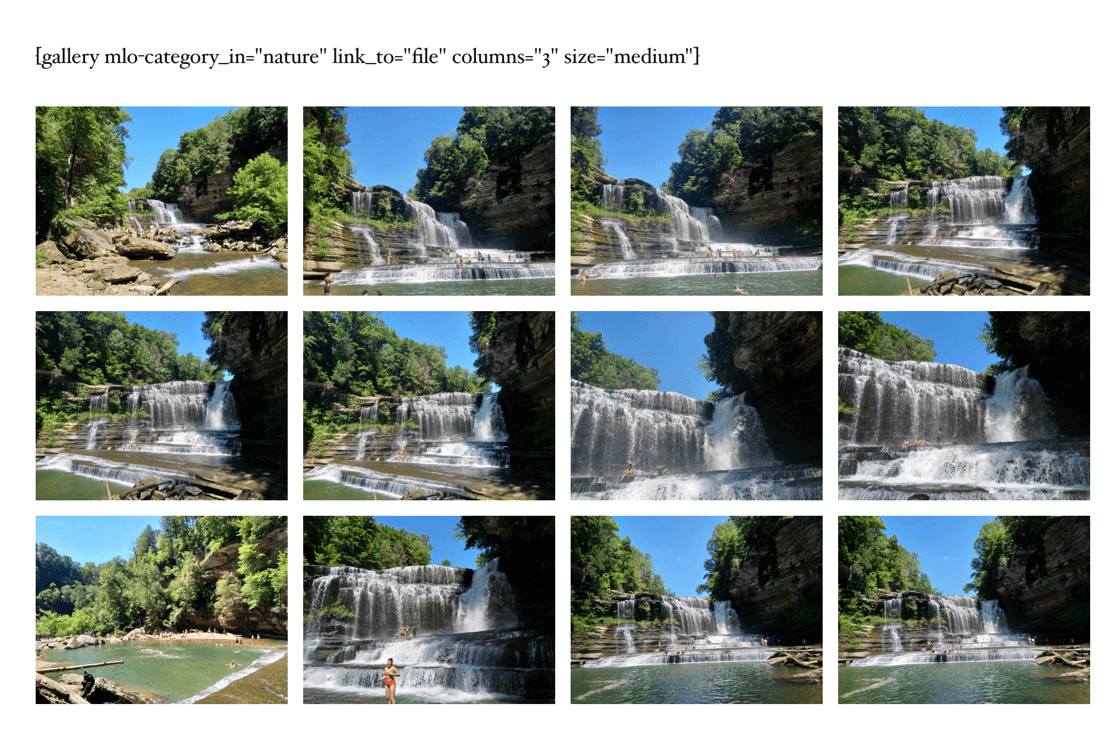
For Dynamic Galleries, Pagination can optionally be enabled, with configuration options covering:

Dynamic Galleries register their own [[media_library_organizer_dynamic_gallery]] shortcode. Dynamic Galleries also extends WordPress’ native [gallery] shortcode, meaning you can add conditions to existing WordPress Galleries to turn them into Dynamic Galleries – anywhere on your site that supports WordPress shortcodes.
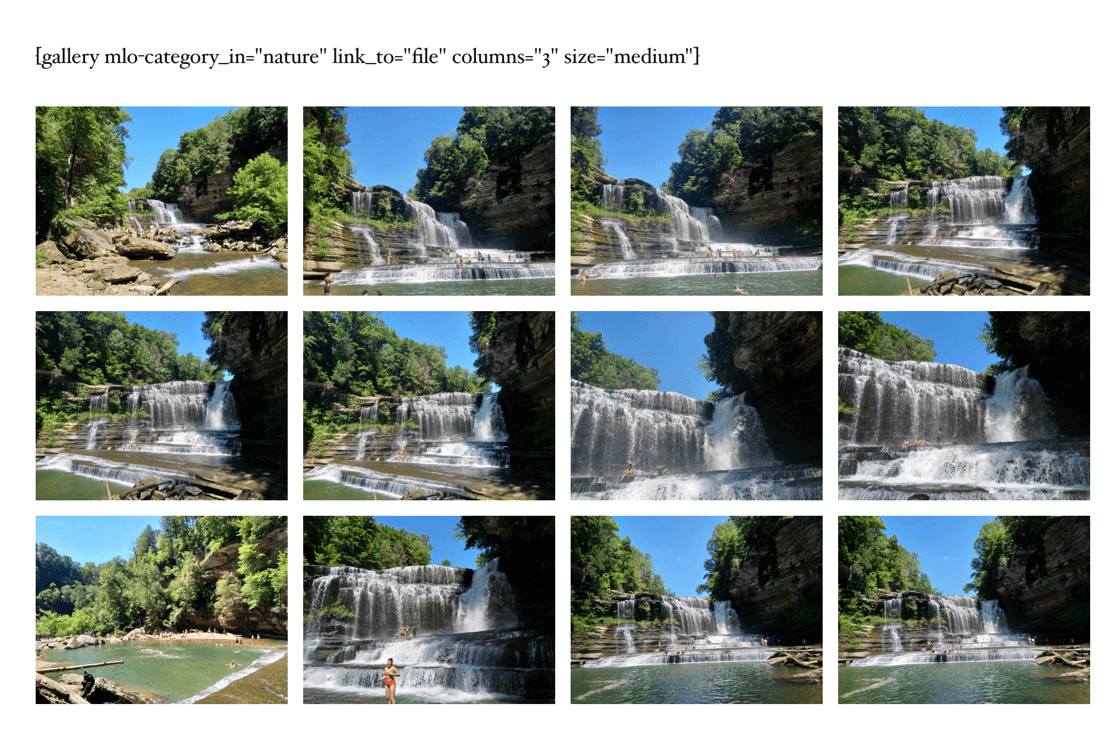
Remembering complex, numerous shortcode attributes is the last thing on your mind. Media Library Organizer Pro provides a handy Dynamic Gallery button on all Classic Editor / TinyMCE instances, which displays an intuitive UI.
Simply fill out the form fields to define your Categories, Authors, Search Terms, Custom Fields, EXIF Pagination and/or Display Options, click Insert, and your Dynamic Gallery shortcode is injected into your content.
This functionality is available when editing any Page, Post or Custom Post that uses the TinyMCE editor, including:
For developers or those using the shortcode outside of a content editor, we’ve a handy documentation reference detailing the supported shortcode attributes.
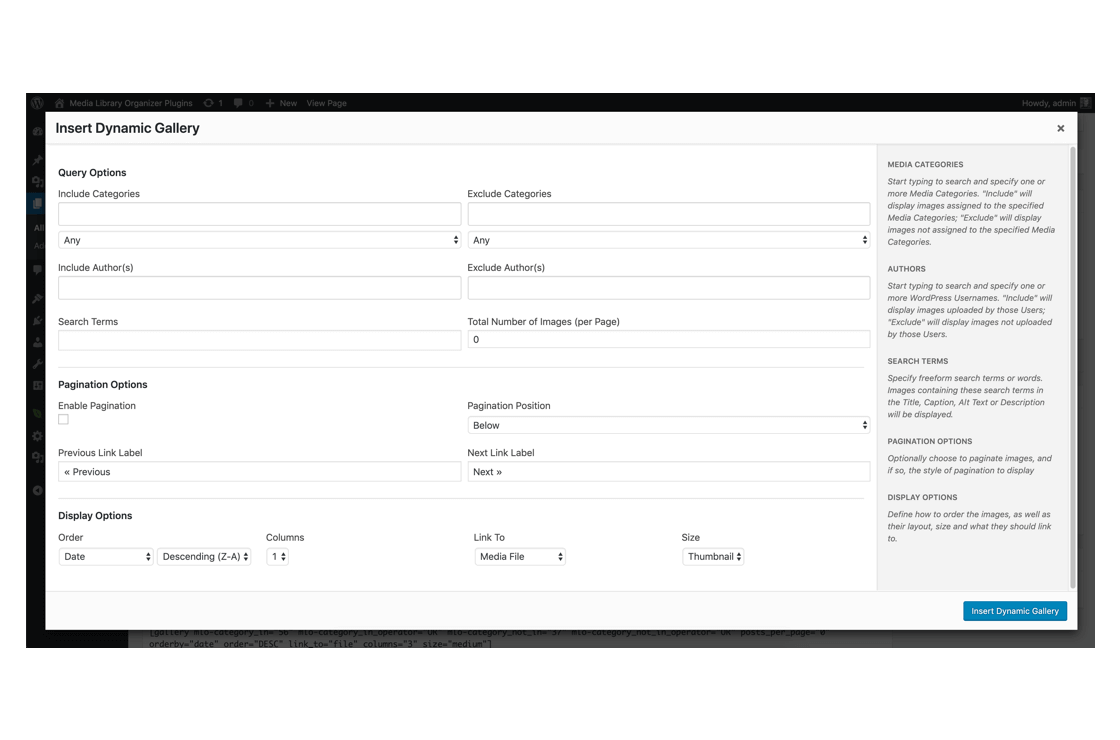
Get Media Library Organizer Pro Now