Easily Unzip and Zip Media Library Files
Get Media Library Organizer Pro Now
Automatically extract file types you specify (including images, documents, video and audio) to your Media Library when uploading a ZIP file.
This is useful if, for example, you have a large number of images that are compressed into a single ZIP file, which will upload and extract faster than manually uploading all of the images to WordPress.
If required, the original ZIP file can be deleted once files have been extracted and stores in the Media Library.
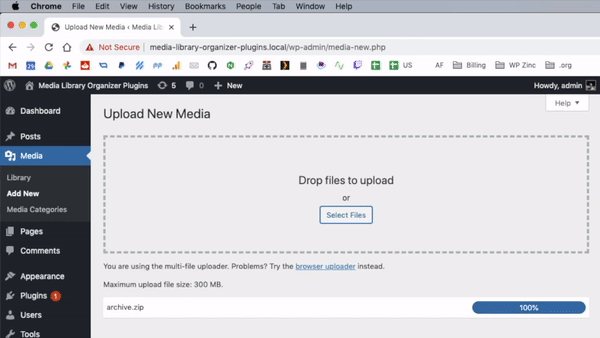
Optionally choose to use your ZIP file’s folder names as Categories, which are then stored against your extracted files.
When enabled, your ZIP file’s folder hierarchy is replicated as Media Categories – with parent and child relationships maintained.
As each file is automatically extracted from your ZIP package, its Media Categories are defined, based on the folder and subfolder(s) the file is stored in.
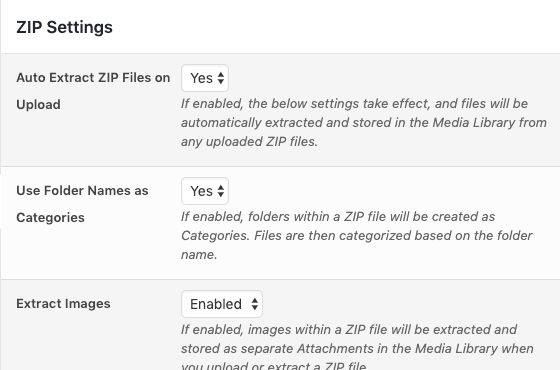
Settings are provided to choose which file types to extract when a ZIP file is uploaded to the WordPress Media Library:
For example, you can only select Images if you are only interested in storing images from an uploaded ZIP file in the WordPress Media Library.
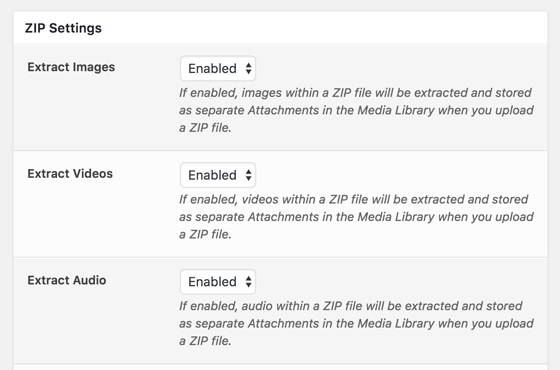
Media Library Organizer Pro provides options in both List and Grid Media Library views to select multiple files and have them compressed into a single ZIP file, which is stored in the Media Library.
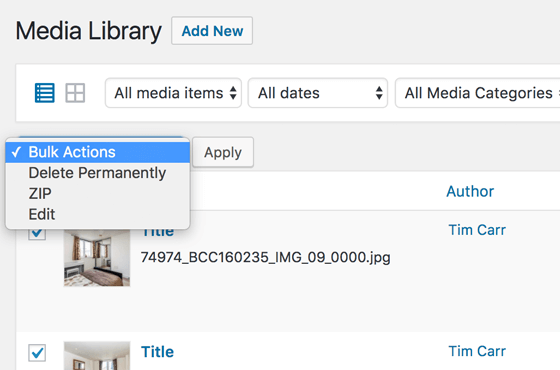
Get Media Library Organizer Pro Now