Filter and Sort your Media Library Today
Get Media Library Organizer Pro Now
Easily filter Media by Category, using either the dropdown filter provided in any WordPress Media Library list or grid, or the Tree View option.
For more advanced filtering, Media Library Organizer Pro provides functionality to filter by multiple Categories, and autocomplete lets you start typing a Category name to bring up a list of matching Categories.
Manage Categories and Subcategories from the Tree View with options to add, edit and delete Categories and Subcategories, and then drag and drop Attachments into your categories for quick and bulk categorization.
With Media Library Organizer Pro, you can filter Media by:
Looking for a JPEG image, or trying to find a Keynote presentation?
Within each Media Type, you can further filter by a specific file type, allowing you to just display JPEG images, Keynote presentations, Excel spreadsheets, Word documents and more.
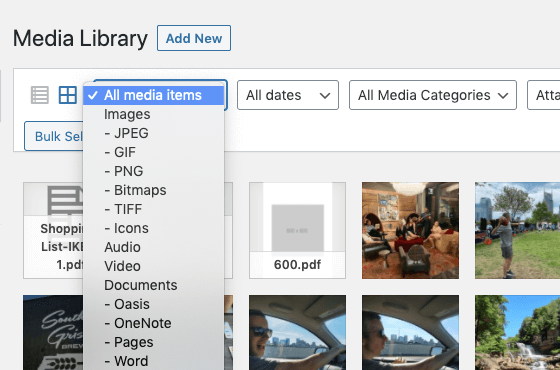
With Advanced Search enabled, options are available to search by a specific Attachment field, including the Title, Alternative Text, Caption, Description, EXIF and IPTC Metadata
There’s also the option to choose how to search, including:
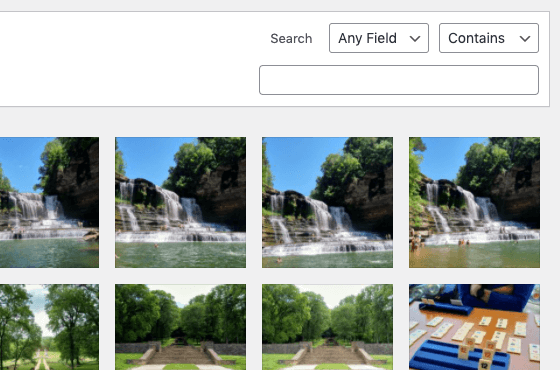
By extending WordPress’ native Media screens, you can search, filter and sort media by Category, Author, Date, Title and more on any media-related screen – including:
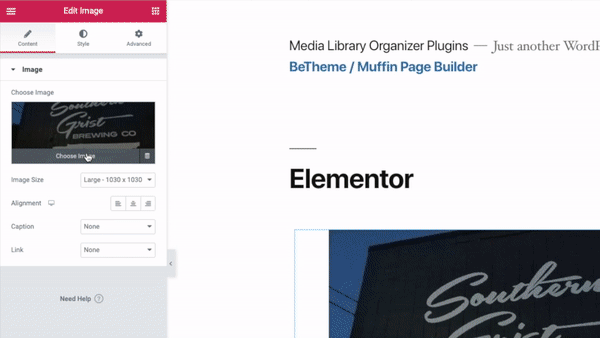
Get Media Library Organizer Pro Now