Always ensure your media has attributes defined
Get Media Library Organizer Pro Now
Media Library Organizer Pro provides options to define the default Title, Alt Text, Caption and Description, which are then used for any files uploaded to the Media Library where no values are specified.
EXIF and IPTC metadata can also be defined if not specified in the files that are uploaded to WordPress’ Media Library.
Media Categories can also be assigned by default.
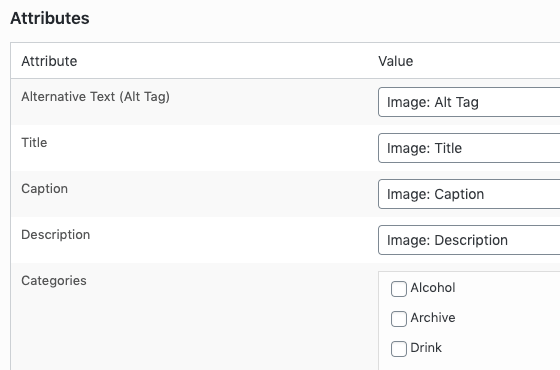
For more granular control, different default values for your file’s attributes and Media Categories can be set depending on the file type that’s being uploaded.
Currently supported file types are:
Where a file type doesn’t match a supported option above, the overall defaults are used.
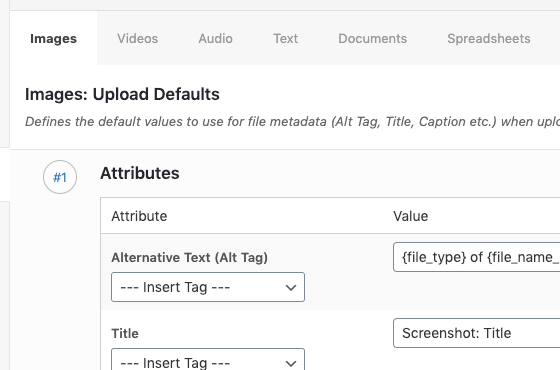
Automatically populate file attributes (Title, Alt Tag, Description and Caption) with file specific information, including:
See the Documentation for the full list of supported dynamic tags that can populate blank attributes by default on file upload.
Default values can be conditionally assigned to uploaded files, depending on the file’s metadata or file name.
For example:
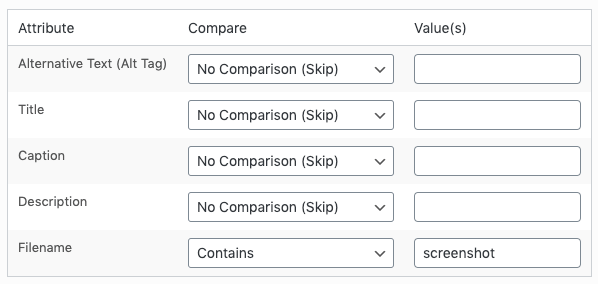
For each file type, options are provided to define the default values to use for the Attachment Display Settings, which are displayed in the Media modal when inserting media or files into a Page, Post or Custom Post Type.
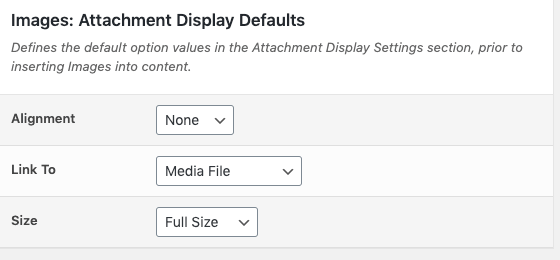
Get Media Library Organizer Pro Now