Automatically Categorize your Media Library Images
Get Media Library Organizer Pro Now
Categorizing images as they’re uploaded to a Page or Post is the last thing on most Content Editors’ minds.
Auto Categorization takes the pain of reminding Users to categorize images by performing image recognition on all images uploaded through WordPress – including the Media Library, Featured Images, in-content images and more.
The detected objects are then automatically assigned as Media Categories to the image. Your Editor’s workflow is no different, with no complicated steps.
Once categorized, images can be filtered by Media Category in the main Media Library Organizer Plugin, across all of your media views in WordPress.
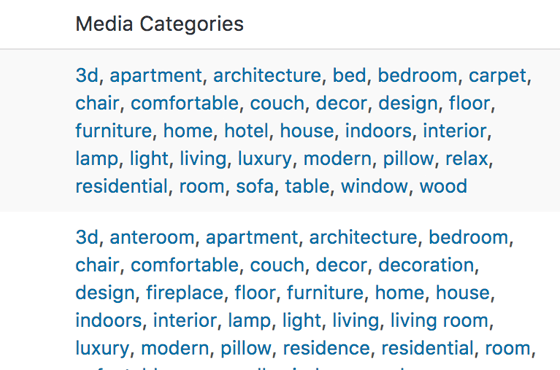
Using Bulk & Quick Edit, options are available in both List and Grid Media Library views to select multiple images and have them automatically categorized (or recategorized).
This is useful if you have existing images in your WordPress Media Library, which were uploaded before using Media Library Organizer Pro
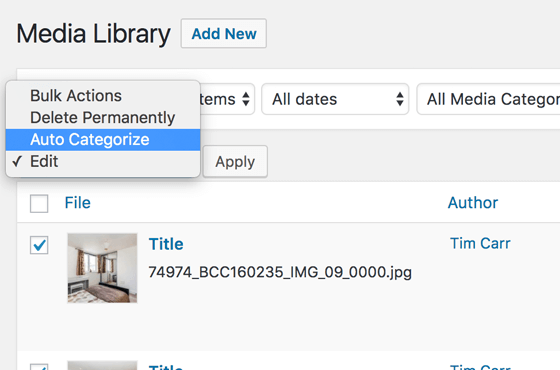
Auto Categorization provides editable options to define the minimum confidence level required for detected objects to be assigned as Media Categories to an image.
This ensures a balance between accurate Categories, without images resulting in too many Categories.

Get Media Library Organizer Pro Now