Categorize your Attachments
Get Media Library Organizer Pro Now
Easily filter Media by Category by clicking a Category or Sub Category in the Tree View, which is displayed in the Media Library’s List and Grid views.
Manage Categories and Subcategories from the Tree View with options to add, edit and delete Categories and Subcategories.
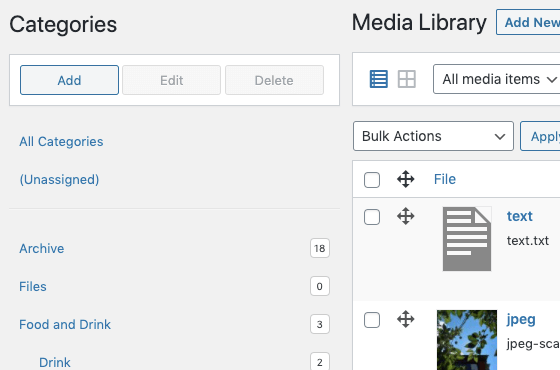
Tree View provides quick categorization of your Media Library attachments, by:
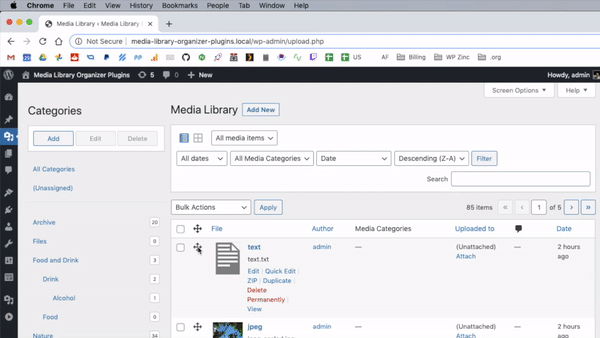
Get Media Library Organizer Pro Now