Edit and view your EXIF and IPTC metadata
Get Media Library Organizer Pro Now
Easily add or edit EXIF Image Metadata on JPEG and TIFF images stored in the WordPress Media Library when editing a Media Library attachment:
The following EXIF properties can be edited:
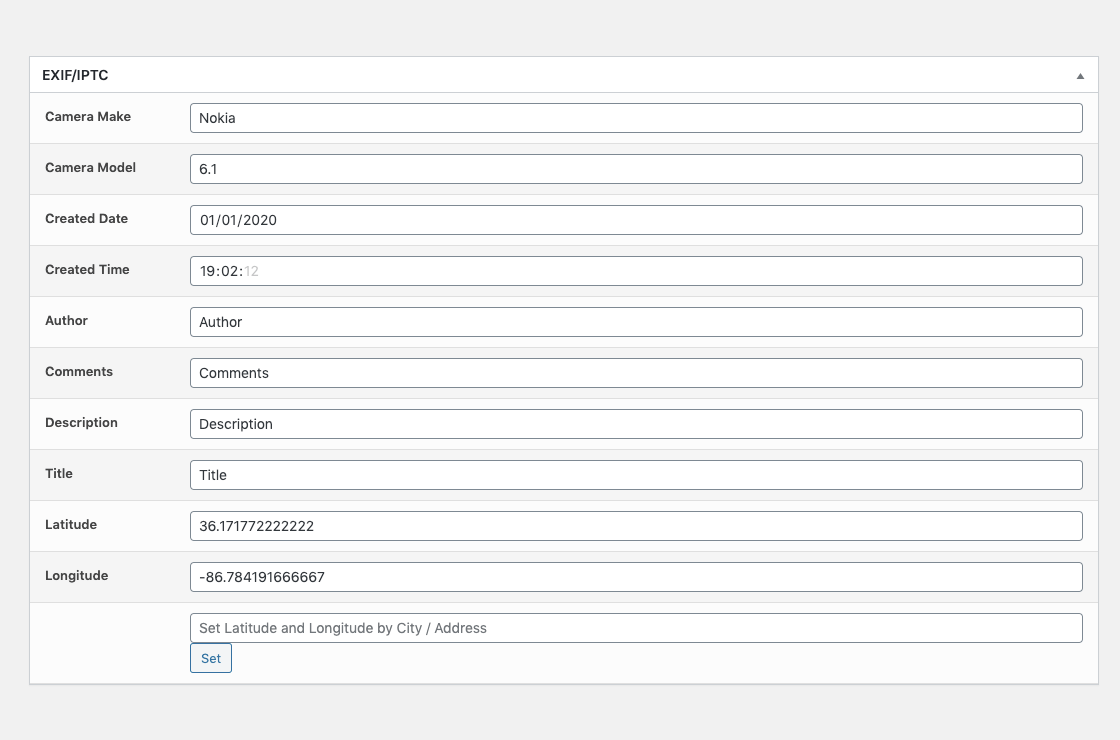
Easily add or edit IPTC Image Metadata on JPEG images stored in the WordPress Media Library when editing a Media Library attachment:
Media Library Organizer Pro reads and writes both IIM and XMP metadata, following the IPTC Photo Metadata Standard 2019.1 standard.
Refer to the Documentation for a full list of supported fields.
Using the IPTC editor when editing a WordPress image, Media Library Pro supports the required fields needed for Google to display a Licensable badge on image search results, by embedding the following information in your images:
To ensure EXIF and IPTC metadata (including image licensing / copyright badges) are displayed on Google Image search results and within any file / photo editing software, Media Library Pro will save your defined EXIF and IPTC data to all image size variants for each WordPress Attachment when you edit EXIF/IPTC data for an image in the Media Library.
This ensures that key metadata is preserved, regardless of which image someone might search for and/or download.
Change an image’s geolocation data by using Media Library Organizer Pro’s built in geocoding functionality.
Enter an address, city or ZIP / Postal Code, and Media Library Organizer Pro will fetch the latitude and longitude, storing it in the image file.
Alternatively, you can manually enter a latitude and longitude.
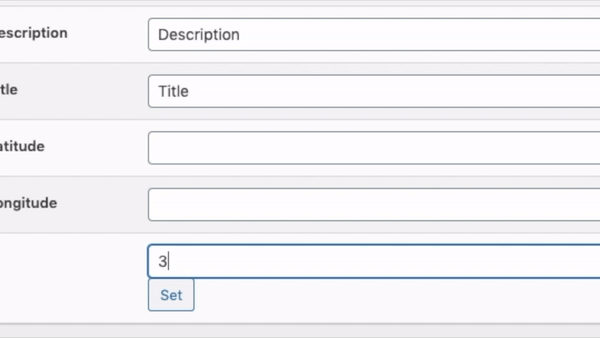
Media Library Organizer Pro extends WordPress’ native [gallery] shortcode, meaning you can display EXIF metadata anywhere that your site displays a WordPress Gallery.
Metadata includes:
We don’t lock you into bespoke shortcodes, ensuring you can turn your existing shortcodes into enhanced Galleries quickly and easily.
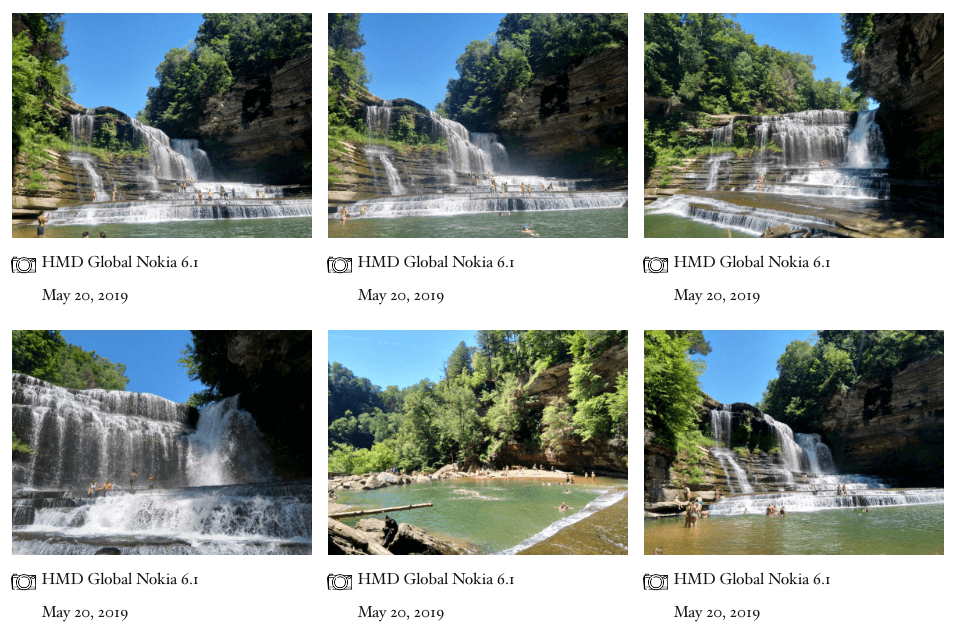
Existing WordPress Galleries can have conditions set to display images based on:
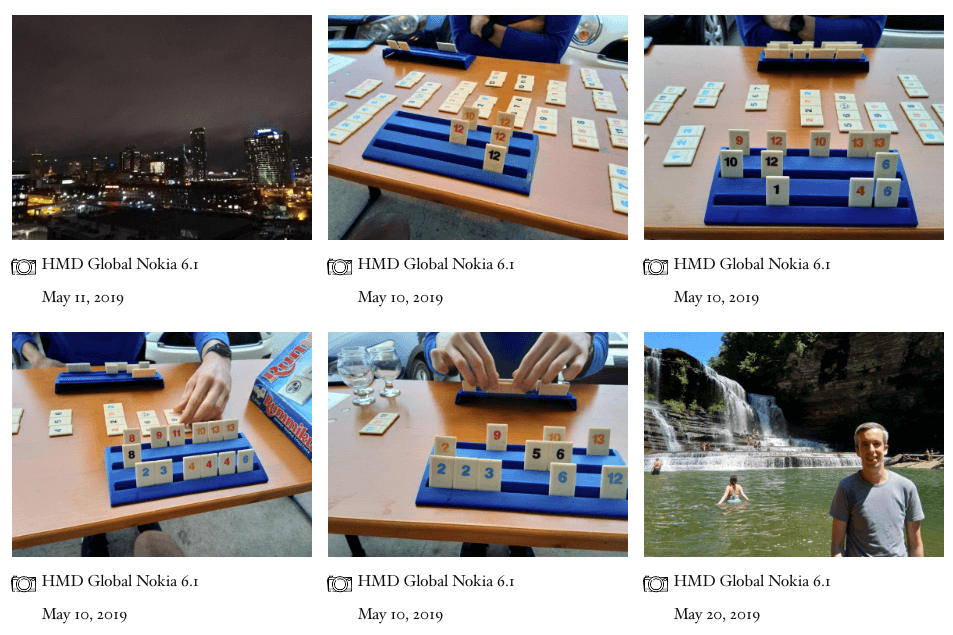
Automatically populate WordPress Attachment attributes (Title, Alt Tag, Description and Caption) on upload with file specific information, including:
This can be done either:
Automatically populate EXIF and IPTC attributes on upload with file specific information, including:
This can be done either:
Get Media Library Organizer Pro Now