Duplicate Media Library Items in Bulk and Individually
Get Media Library Organizer Pro Now
If you’re familiar with bulk editing Pages and Posts, we’ve taken that same functionality and interface, applying it to the Media Library.
Simply select two or more media files, choose the Duplicate option and click Apply. Your files will be duplicated and stored in the Media Library.
Prefer the Grid view in the Media Library? No problem. Click Bulk Select, select the media files to duplicate and click the Duplicate button.
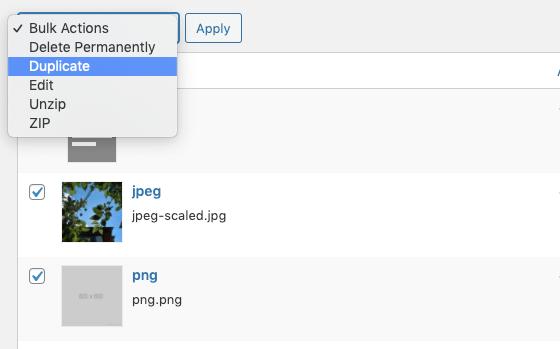
If you’re familiar with quick actions on individual Pages and Posts, we’ve taken that same functionality and interface, applying it to the Media Library when you view media in a list / table view.
Just click the Duplicate link below a media item in the Media Library, and your attachment will be duplicated.
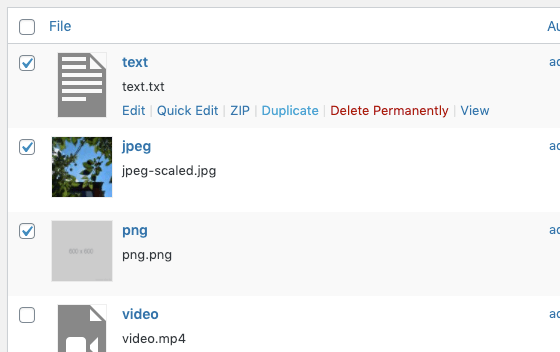
Get Media Library Organizer Pro Now