Prerequisites
- Any Media Library Organizer Pro license
Overview
Settings are used to:
- Enable or disable Advanced Search
- Enable or disable Advanced File Types
In the WordPress Administration interface, click on Media Library Organizer > Settings
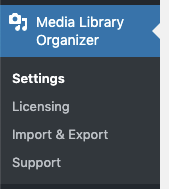
Clicking the Filters tab allows you to define the following settings:
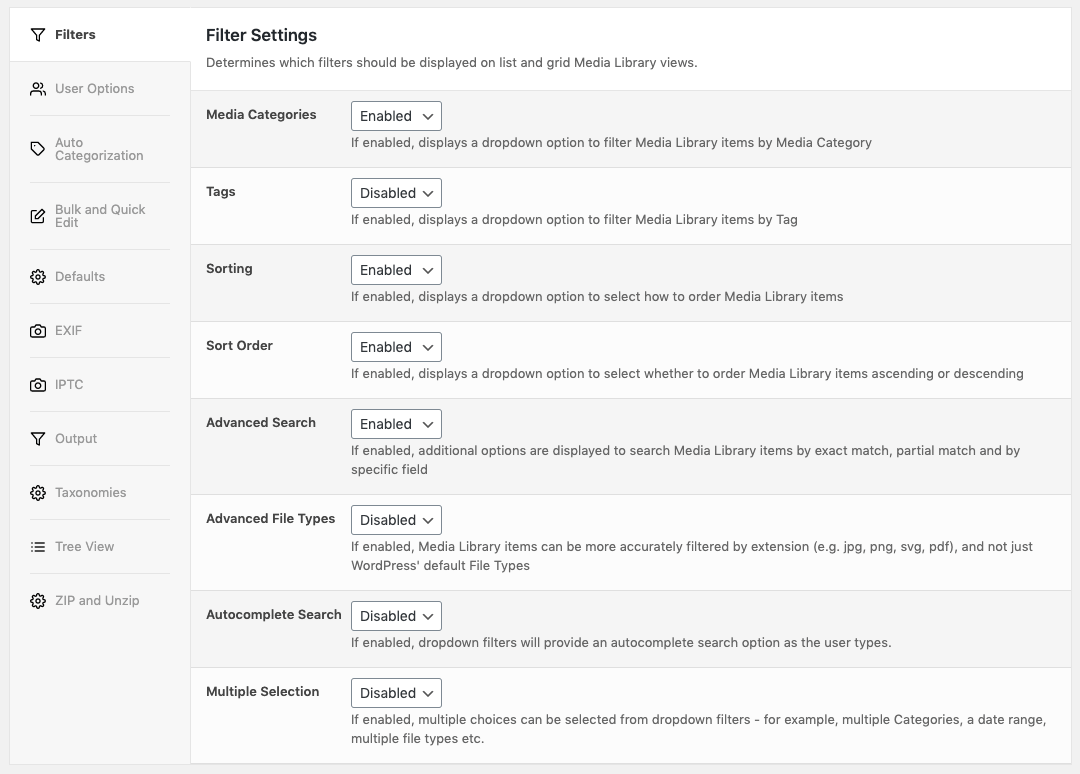
Advanced Search
The Advanced Search option is available in Media Library Organizer Pro 1.3.0, releasing Thursday 11th March 2021 23:59 UTC.
Advanced Search enables or disables additional search options, which are displayed next to the search field in List and Grid Media Views:
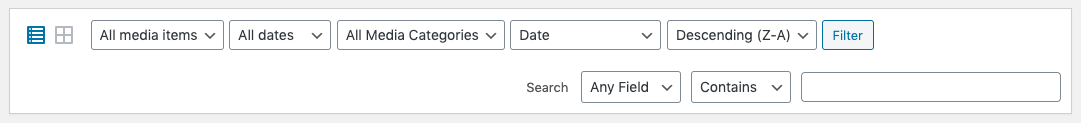
By default, these are disabled. To enable Advanced Search:
- Select Enabled from the Advanced Search option:
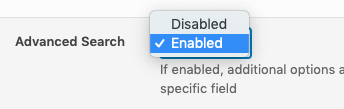
- Click Save
Refer to the Advanced Search documentation for instructions on how to use this functionality.
Advanced File Types
Advanced File Types enables or disables the option to select by specific sub file type (for example, JPEG Images and not just Images), which are displayed in the All media items dropdown field in List and Grid Media Views:
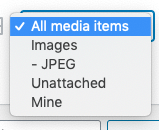
By default, these are disabled. To enable Advanced File Types:
- Select Enabled from the Advanced Search option:
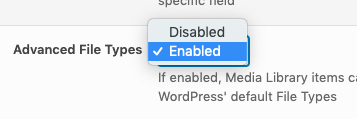
- Click Save
Refer to the Advanced File Types documentation for instructions on how to use this functionality.