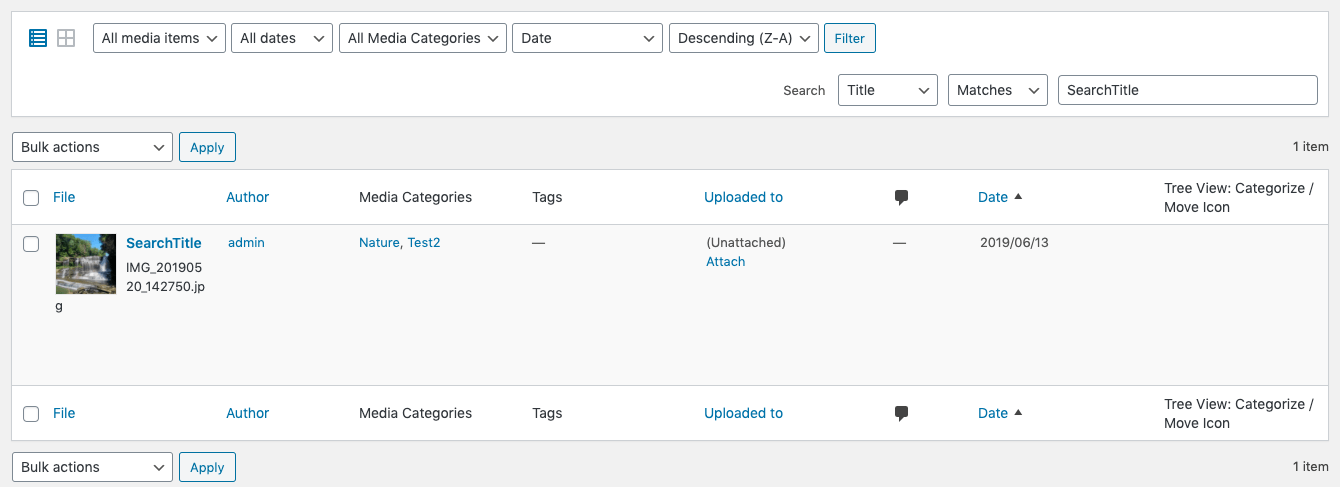Prerequisites
- Any Media Library Organizer Pro license
- Advanced Search option enabled
Overview
Advanced Search enables or disables additional search options, which are displayed next to the search field in List and Grid Media Views:
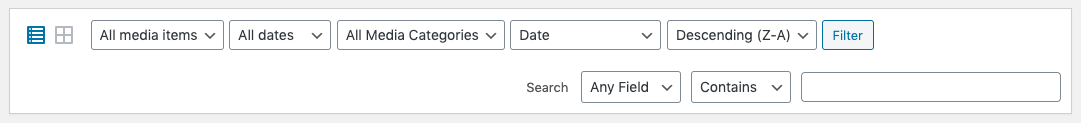
Search Field
By default, WordPress will search all of the following Attachment fields, returning results where a partial match of the given Search Term exists in any of the fields:
- Title
- Alternative Text
- Caption
- Description
With Advanced Search enabled, you can choose the specific Attachment field to search:
- Any Field: The default WordPress method of searching
- Title
- Alternative Text
- Caption
- Description
- EXIF Metadata
- IPTC Metadata
Search Comparison Operator
By default, WordPress will return Attachments where the given Search Term is contained within the given Attachment Field(s), sometimes known as a partial match or ‘LIKE’ query.
With Advanced Search enabled, you can choose how the search query should be performed:
| Comparison | Description |
|---|---|
| Contains | The default WordPress method of searching; the selected Search Field(s) must partially match (contain) the given Search Terms |
| Does Not Contain | The selected Search Field(s) must not contain the given Search Terms |
| Matches | The selected Search Field(s) must exactly match the given Search Terms |
| Does Not Match | The selected Search Field(s) must exactly not match the given Search Terms |
| Starts With | The selected Search Field(s) must start with the given Search Terms |
| Ends With | The selected Search Field(s) must end with the given Search Terms |
Example: Search by Exact Title
To only return Attachments that have a Title precisely matching “SearchTitle”:
- Search Field: Title
- Search Comparison Operator: Matches
- Search Term: SearchTitle