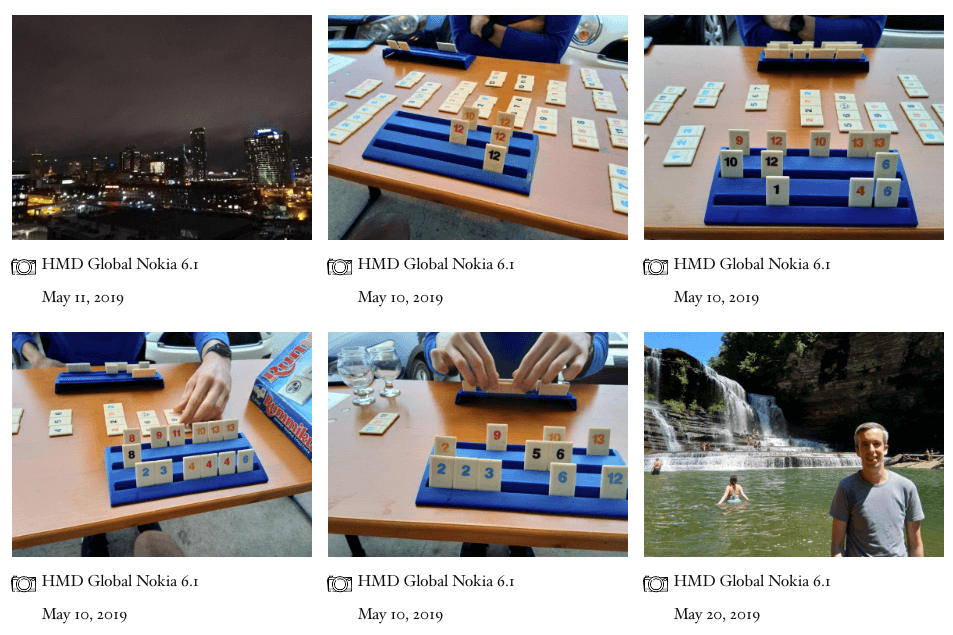Prerequisites and Setup
- Any Media Library Organizer Pro license
Overview
Dynamic Galleries allow image galleries to be embedded in WordPress content, where the contents (images) of the gallery are dynamically queried – for example, by EXIF metadata.
This can be applied to both WordPress’ native [gallery] shortcode, and Media Library Organizer Pro’s [[media_library_organizer_dynamic_gallery]] shortcode.
Manually Adding Attributes to existing Galleries
Use the following EXIF attributes in your existing shortcode to filter images by EXIF metadata:
| Parameter | Accepted Value | Description |
|---|---|---|
| exif_camera_make_in | string |
Images will be displayed where the EXIF Camera Make matches the given value. To specify more than one value, separate values with a comma. |
| exif_camera_make_not_in | string |
Images will be displayed where the EXIF Camera Make does not match the given value. To specify more than one value, separate values with a comma. |
| exif_camera_model_in | string |
Images will be displayed where the EXIF Camera Model matches the given value. To specify more than one value, separate values with a comma. |
| exif_camera_model_not_in | string |
Images will be displayed where the EXIF Camera Model does not match the given value. To specify more than one value, separate values with a comma. |
| exif_created_date_in | string |
Images will be displayed where the EXIF Created Date matches the given value. To specify more than one value, separate values with a comma. |
| exif_created_date_between | string |
Images will be displayed where the EXIF Created Date falls between the two given dates, in the format yyyy-mm-dd,yyyy-mm-dd |
| exif_author_in | string |
Images will be displayed where the EXIF Author matches the given value. To specify more than one value, separate values with a comma. |
| exif_author_not_in | string |
Images will be displayed where the EXIF Author does not match the given value. To specify more than one value, separate values with a comma. |
| exif_comments | string |
Images will be displayed where the EXIF Comments contain the given value. |
| exif_description | string |
Images will be displayed where the EXIF Description contains the given value. |
| exif_title | string |
Images will be displayed where the EXIF Title contains the given value. |
Example Shortcode Usage
Display Images where the EXIF Camera Make HMD Global
[gallery exif_camera_make_in="HMD Global"]
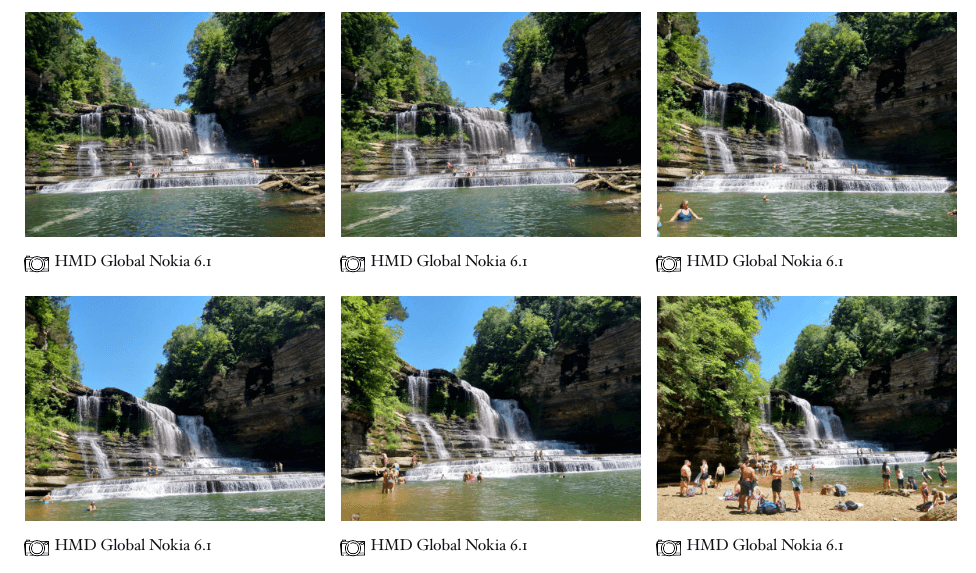
Display Camera Make and Model on all Images matching the Category Name “Vehicles” and having a Camera Make = HMD Global
[gallery mlo-category_in="Vehicles" camera_make_in="HMD Global" display_camera_make="true" display_camera_model="true"]
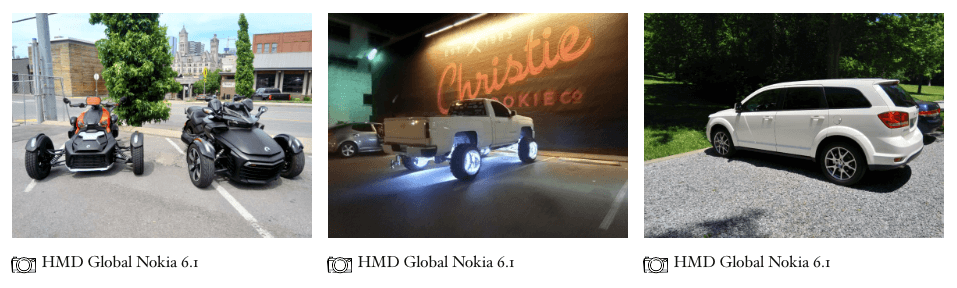
Display Camera Make, Model and Created Date on all Images photographed/created in May 2019
[gallery created_date_between="2019-05-01,2019-05-30" display_camera_make="true" display_camera_model="true" display_created_date="true"]