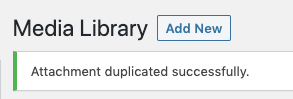Prerequisites and Setup
- Any Media Library Organizer Pro license
Overview
To Bulk Duplicate a single Attachment in the Media Library’s List View:
- Click on Media in the WordPress Administration Menu
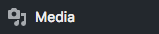
- Click the List Icon

- Hover the mouse cursor over the Attachment you want to duplicate:
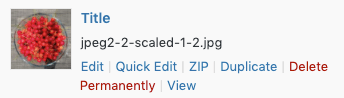
- Click the Duplicate link
An on screen notification will be displayed to confirm that the attachment has been duplicated: