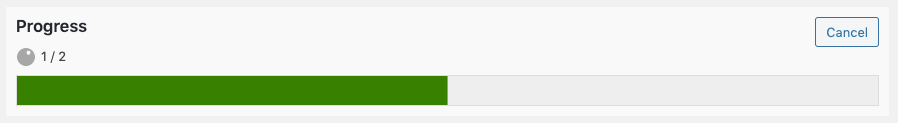Prerequisites and Setup
- Any Media Library Organizer Pro license
Overview
To Bulk Duplicate Attachments in the Media Library’s Grid View:
- Click on Media in the WordPress Administration Menu
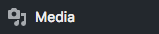
- Click the Grid Icon

- Click the Bulk Select button
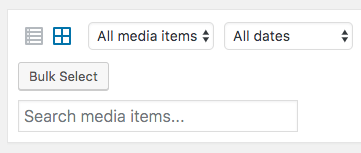
- Click the file(s) that you wish to duplicate
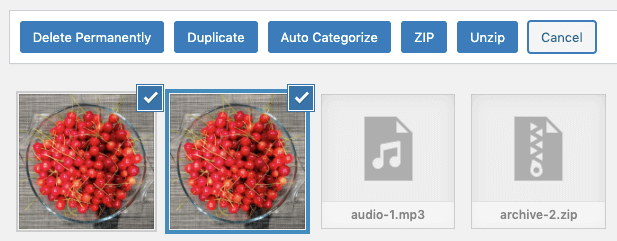
- Click the Duplicate button
An on screen progress bar will be displayed, updating as each file is duplicated.