WordPress Media Library Folders and File Manager
Media Library Organizer lets you create unlimited WordPress Media Library folders to organize and manage all your files.
⭐⭐⭐⭐⭐ 4.6 Rating | 10,000+ Active Installs
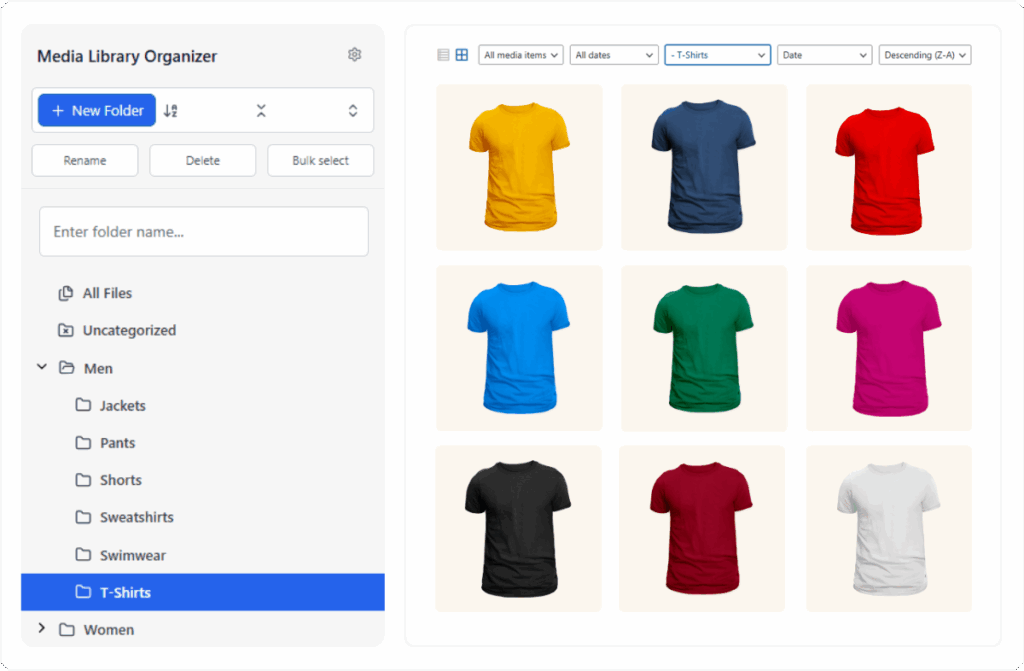
Everything You Need to Organize Your Media Library
From basic organization to advanced AI-powered features.
Essential Organization
Unlimited Folders & Subfolders
Create any folder structure you need. No limits, no restrictions – organize exactly how you want.
Drag & Drop Interface
Move files around as easily as organizing folders on your desktop. Bulk select and organize multiple files at once.
Export Media Library NEW
Download entire folders as ZIP files for easy backup and sharing with your team.
Smart Automation
AI Image Categorization
Let artificial intelligence automatically categorize your images based on visual content recognition.
Smart Upload Rules
Set default folders, metadata, and attributes that apply automatically when files are uploaded.
Default Attributes by File Type
Configure different default settings for images, documents, videos, and other media types.
Advanced Management
Advanced Search & Filters
Search by filename, alt text, caption, or any metadata. Use multiple filters simultaneously.
Custom Taxonomies
Create additional organization systems beyond folders – tags, categories, or custom classifications.
EXIF/IPTC Editing
Edit professional image metadata including camera settings, copyright, and location data.
View all features
Complete Feature List
📁 Core Organization
- Create unlimited folders and subfolders
- Drag and drop files individually or in bulk
- Advanced sorting options (upload date, modified date, ID, author)
- Set default folder for uploads
- Import folder structure from other plugins
- Compatible with all Media Library views (Grid, List, Featured Image, Page Builders, ACF)
🔧 Smart File Management
- Export individual folders or entire Media Library as ZIP files
- Set default attributes by file type (alt text, caption, description)
- Set display defaults (link to, size, alignment)
- Duplicate files with one click
🤖 AI and Automation
- AI image categorization using visual recognition PRO
- Smart upload workflow with folder selection PRO
- Default attribute rules and automation PRO
🔍 Advanced Search & Discovery
- Advanced search by alt text, filename, caption, or description PRO
- Multi-select filters for precise results PRO
- Match type options for search queries PRO
- Folder sorting and custom organization PRO
- Search and filter by folders in all WordPress interfaces
📄 Professional File Operations
- Upload entire folders from ZIP files PRO
- Auto-extract ZIP files and organize contents PRO
- ZIP multiple selected files PRO
- Professional EXIF and IPTC metadata editing PRO
- Custom taxonomies for additional organization PRO
- Bulk edit image metadata PRO
🎨 Interface & Customization
- Customize Media Library interface (grid size, columns)
- Customize folder tree display options
- Create dynamic galleries PRO
- Works with all major page builders and themes
🖼️ Image Optimization
- Image compression with custom quality levels PRO
- Automatic WebP conversion for better performance PRO
🔒 Advanced Management
- Migration tools from other media plugins
- Backup and restore folder structures
Join 10,000+ WordPress users who’ve organized their Media Libraries
⭐⭐⭐⭐⭐ 4.7 Rating on WordPress.org | 10,000+ Active Installs
What Users Are Saying
Real feedback from WordPress users who’ve transformed their Media Library workflows.
⭐⭐⭐⭐⭐
“Huge thumbs up — this is a great way to keep your media organized, especially when you’ve got a site with a gadzillion photos, graphics, PDF files, and who knows what. The biggest problem is convincing other users they need to use it! …”
@andrewkantor
⭐⭐⭐⭐⭐
“This is so helpful for both myself and my clients that like to add things to their sites. Keeps the images in the right places and easy to find. Definitely recommend this plugin!”
@sf365
⭐⭐⭐⭐⭐
“Really good idea for organising my media library files. I can now find documents by their type and format. It was quite messy before installing this plugin. More than happy with it and use it all the time.”
@bodenp1
⭐⭐⭐⭐⭐
“Clean, functional, does what it says it does. Can’t imagine Media without this anymore.”
@paulmare
⭐⭐⭐⭐⭐
“If your sites is dependent on images, a tool like Media Library Organizer is a must-have.”
@jtsi
⭐⭐⭐⭐⭐
“This has made managing all the media that I need to have for my portfolio site so much easier!”
@nategiarrizzo
Simple Pricing, Powerful Features
Choose the plan that fits your needs. Both plans include all Pro features.
Single Site
€79 €49/year
You save €30*
Includes:
Perfect for:
- Single website owners
- Bloggers and freelancers
- Small businesses with one site
Most Popular
Unlimited
€179 €149/year
You save €30*
Includes:
Perfect for:
- Agencies and developers
- Multiple website owners
- Web professionals
Single Site
$79 $49/year
You save $30*
Includes:
Perfect for:
- Single website owners
- Bloggers and freelancers
- Small businesses with one site
Most Popular
Unlimited
$179 $149/year
You save $30*
Includes:
Perfect for:
- Agencies and developers
- Multiple website owners
- Web professionals
🛡️ 100% Money Back Guarantee!
Purchase with peace of mind. If you find that the plugin does not meet your needs, we offer a 30-day no-questions-asked money-back guarantee.
*You can change plans or cancel your account at any time! Special introductory pricing, all renewals are at full price.
Perfect for Every Type of Website
Whether you’re running an online store, news site, or portfolio, organize your Media Library like a pro.
E-commerce Stores
News & Magazine Sites
Real Estate Websites
Photography & Design Portfolios
Online Course Creators
Corporate Websites
Frequently Asked Questions
Is there a limit on Media Library folders or files I can organize?
No limits! Create as many folders, subfolders, and organize as many media files as you need.
What file types does it work with?
Media Library Organizer works with all WordPress-supported file types, including images (JPG, PNG, GIF, WebP), videos (MP4, MOV, AVI), audio files (MP3, WAV), documents (PDF, DOC, DOCX), and any other media format that WordPress allows you to upload.
How does the export Media Library work?
You can download any folder as a ZIP file. You can also export your entire Media Library by downloading the ‘All Files’ folder as a ZIP, which includes everything in your media library.
How does the AI categorization work?
Automatic categorization uses AI-powered visual recognition from Imagga. This feature analyzes uploaded images and assigns them to relevant folders or custom taxonomies based on what it detects in the content. You can get started with 100 free API calls per month on Imagga’s free plan.
What metadata can I set as defaults?
You can set default metadata for each file type separately, including alt text, titles, captions, descriptions, and default upload folders.
What happens to my files if I deactivate the plugin?
Your media files stay exactly where they are. Nothing is deleted or moved. The folder organization is stored separately, so if you reactivate the plugin later, all your folders and organization will be restored exactly as you left them.
Can I migrate from other media organization plugins?
Yes! Media Library Organizer includes import tools to migrate your existing folder structure from other popular WordPress media plugins.
Does it work with page builders and other plugins?
Absolutely. It’s compatible with all major page builders, themes, and WordPress plugins. The organized folders appear in all media selection interfaces.
Have other questions? Review our full documentation or contact support.
Ready to Organize Your Media Library?
Stop wasting time endlessly searching for files.
Start organizing your WordPress media library like a pro today.
30-day money-back guarantee • No risk, cancel anytime